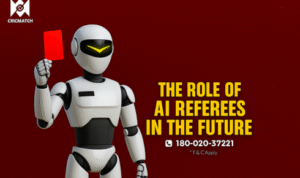Callbreak is a popular card game that has captivated players across India and beyond. With its engaging gameplay and strategic depth, it is no wonder that many people are eager to join in on the fun. Whether you are a seasoned player or a newcomer, this guide will walk you through the process of downloading and installing the Callbreak game on your device, ensuring you are ready to play in no time.
What is Callbreak?
Callbreak is a trick-taking card game typically played by four players using a standard 52-card deck. Each player aims to win as many tricks as possible by playing higher-ranking cards than their opponents. The game combines elements of strategy and skill, making it an exciting choice for card game enthusiasts.
Step-by-Step Guide to Download & Install Callbreak
Step 1: Choose your Device
Callbreak is available on various platforms, including Android, iOS, and desktop. Before you start, determine which device you will be using:
– Android: Smartphones and tablets running the Android OS.
– iOS: iPhones and iPads.
– Desktop: PCs and laptops using Windows or Mac OS.
Step 2: Downloading the Game
For Android Users:
1. Open Google Play Store: On the Android device, locate and open the Google Play Store app.
2. Search for Callbreak: Use the search bar at the top of the screen to type “Callbreak.”
3. Select the Game: From the search results, find the Callbreak game you want to download. Look for reputable developers and check the user ratings to ensure you are downloading a quality game.
4. Click Install: Tap the “Install” button to download the game. The download will begin, and once complete, the game will automatically install on your device.
For iOS Users:
1. Open the App Store: Locate and open the App Store on your iPhone or iPad.
2. Search for Callbreak: Use the search function to find “Callbreak.”
3. Select the Game: Choose the Callbreak game from the search results, paying attention to developer ratings and reviews.
4. Tap Get: Click on the “Get” button to download and install the game. You need to enter your Apple ID password or use Face ID/Touch ID to verify the download.
For Desktop Users:
1. Visit the Official Website: Open your preferred web browser and go to the official website of the Callbreak game or a trusted online gaming platform that offers it.
2. Download the Game: Look for a download link or button for the Callbreak game. This may be referred to as “Download for Windows” or “Download for Mac,” based on your operating system.
3. Run the Installer: Once the download is complete, locate the installer file (usually found in your Downloads folder) and double-click it to run the installation process.
4. Follow the prompts displayed on your screen to complete the installation. Ensure you thoroughly read all instructions.
Step 3: Setting Up your Account
After installing the game, you may need to create an account or log in to start playing:
1. Open the Game: Locate the Callbreak app icon on your device and tap it to open it.
2. Sign Up or Log In: If you are a new player, select the option to create an account. You may be required to enter an email address and create a password. If you already have an account, just sign in with your credentials.
3. Customise your Profile: Some versions of the game allow you to customise your avatar or username. Take a moment to set this up to enhance your gaming experience.
Step 4: Learn the Game Rules
Before jumping into gameplay, it is helpful to familiarise yourself with the rules of Callbreak:
– Basic Gameplay: Understand the objective of winning tricks and how the scoring system works.
– Bids: Learn how bidding operates and how to calculate your score based on your bids and tricks won.
– Strategies: Explore different strategies to improve your game, such as recognising patterns in opponents’ play and managing your cards effectively.
Step 5: Start Playing!
Once you are familiar with the rules and have set up your account, you are ready to play! You can choose to play against and challenge real players online.
Conclusion
Getting started with Callbreak is a simple and enjoyable process especially if you follow the Callbreak tips. By following this download and installation guide, you will be well on your way to experiencing the excitement of this classic card game. While you compete against players from around the world, Callbreak offers endless entertainment and strategic challenges. So grab your cards, make your bids, and dive into the thrilling world of Callbreak today!